C Foundation
What is C? C Compiler Installation C Extensions C Compiler C Interpreter C Program StructureC Basics
C Keywords C Data Types C Identifiers C Variables C Constant C Escape Sequences C Constant and Volatile C TypecastOperators
What is Operator C Comma Operator C Arithmetic Operators C Relational Operators C Logical Operators C Bitwise Operators C Conditional Operators C : : Operator C Operator PriorityBasic IO's
Basic IO's C Formatted Functions C Unformatted Functions C Common FunctionsControl Statements
What is Control Statement C if Statement C if else Statement C Nested if Statement C Else if Statement C Break Statement C Continue Statement C Switch Statement C Goto StatementLooping
What is Control Loop C for Loop C Nested for Loop C while Loop C Nested while Loop C do while Loop C Nested do while loopFunctions
What is Function C User Defined Functions C Recursion C Passing ParametersScope
Scope C Local Scope C Global ScopeStorage Classes
What is Storage Class C Auto C Extern C Static C RegisterArray
What is Array C One Dimensional Array C Two Dimensional Array C Multi Dimensional Array C Arrays Of StringsString
What is String C String FunctionsPointer
What is Pointer C Pointers Arithmetic C Pointer to Pointer C Pointers and Arrays C Pointers and Strings C Pointer to Functions Void Pointers Null Pointers C Null and Void PointerStructure
What is Structure C Struct within Struct C Array within Structure C Pointer to Structure C Structure and Function C Enum C Bitfield Structure C Type defUnion
What is UnionFiles
What is File C read a file C write a file C File Handling C Error Handling C Low Level Disk I/O C Other file functionsMemory Allocation
What is Memory Allocation C Malloc() C Calloc() C Free() C Realloc() C Coreleft()C Reference
All ASCII Code Basic C QuestionsC Interview
C Interview Sets All Star Patterns All Number Patterns All Alphabet Patterns All Series PatternsThe ones who are crazy enough to think they can change the world are the ones who do.- Steve Jobs
How to Install C Compiler?
Installing C Compiler in Windows
Let us install IDE in your windows machine in a single click.
IDE
IDE refers to Integrated Development Environment is a software that act as a programmers simulator. Installing IDE to run your C program is the most easiest way.
Click Here to DownloadInstalling C Compiler in Mac OS X
Let us install Xcode in your Macintosh in a single click.
IDE
Click Here to Download- After installing Xcode setup, you will be able to use GNU Compiler for C/C++.
- Now verification. Type the following commands in your terminal.
$ gcc --version gcc (GCC) 4.4.0 Copyright (C) 2009 Free Software Foundation, Inc. This is free software; see the source for copying conditions. There is NO warranty; not even for MERCHANTABILITY or FITNESS FOR A PARTICULAR PURPOSE. $ whereis gcc /usr/bin/gcc $ whereis make /usr/bin/make
Installing C Compiler in Linux/Ubuntu
IDE
Click Here to DownloadTerminal
Step 1: Open Terminal or press CTRL + ALT + T.
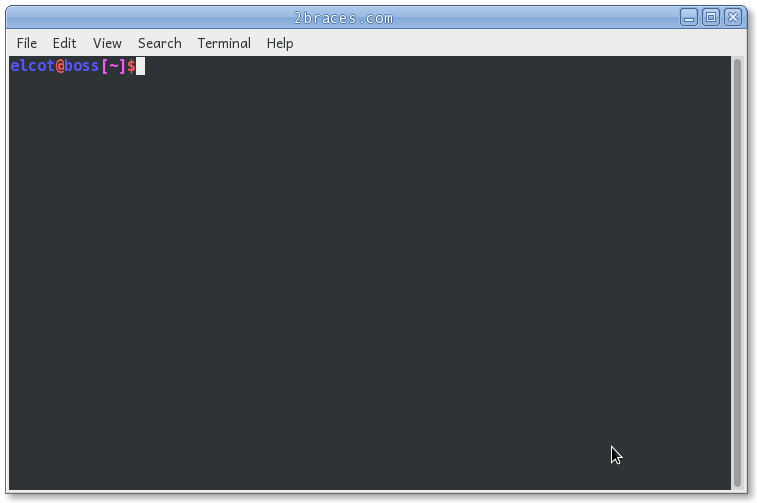
Step 2: Type the following commands
sudo apt-get install build-essential
Step 3: After entering the above command, your terminal looks alike the following image.
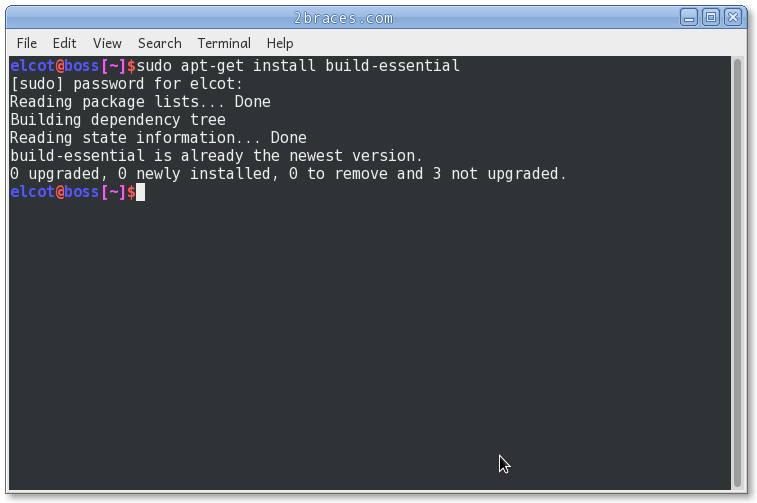
Step 4: Now, C compiler is installed in your linux system. Open your text editor(gedit)
Step 5: Type any of your favourite C program and create a new folder (name : files) in your desktop and save it there for convenience
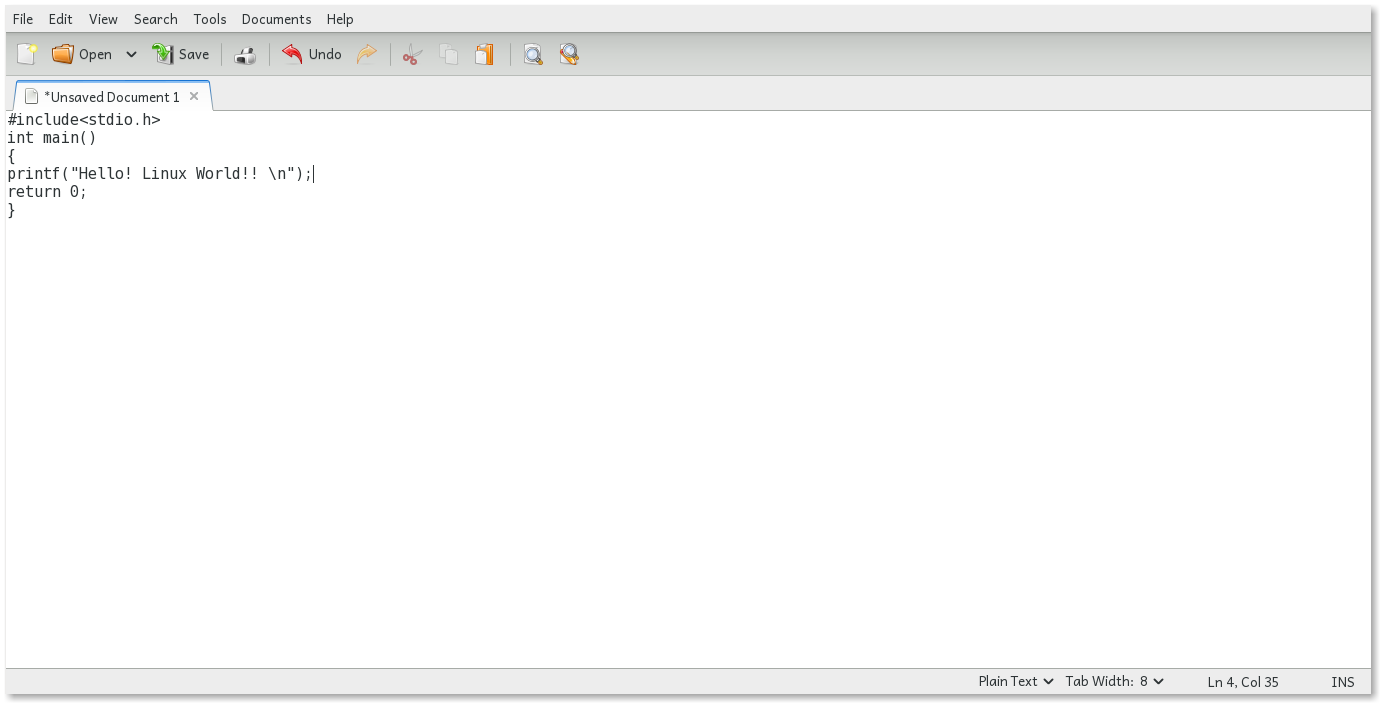
Step 6: Open the terminal and set a path to your c programing file
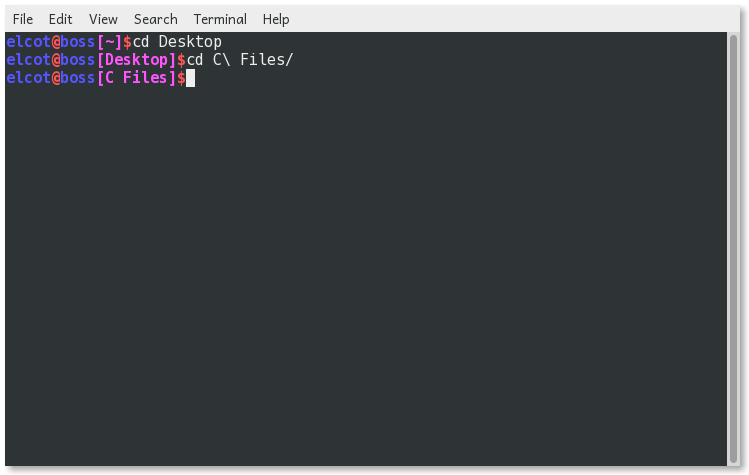
Step 7: Now, type gcc -o hello_output_file file_name.c
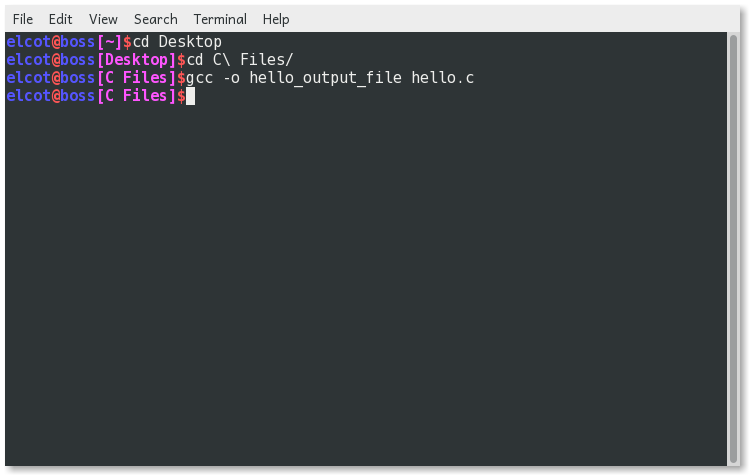
Step 8: Now your .exe file for your c program is generated in the name hello_output_file

Step 9: Type ./hello_output_file to see your output.
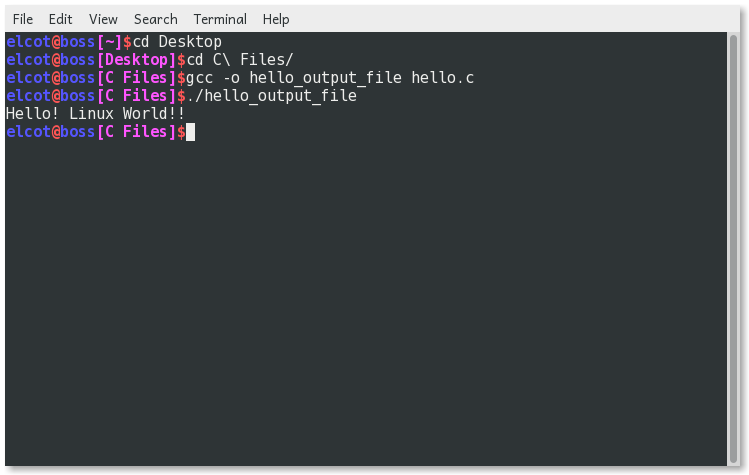
Related to Installing Compiler
Take a test

Report Us
We may make mistakes(spelling, program bug, typing mistake and etc.), So we have this container to collect mistakes. We highly respect your findings.
Programming
Electrical
Interview
© Copyright 2019